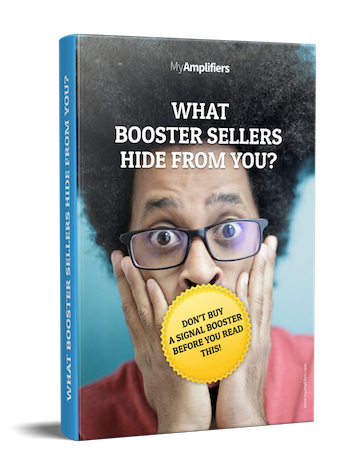Experiencing O2 signal issues can be extremely distressing, particularly when your phone is a vital tool for work, personal safety and keeping in touch with friends and family. This guide was developed to inform readers on common causes for O2 signal issues and offer practical solutions to restoring mobile connectivity.
Common Reasons for O2 Signal Loss
Understanding why you might have no O2 signal is the first step in resolving the issue. Here are some common reasons:
- Network Outages and Maintenance. Like any other network provider, O2 occasionally undergoes maintenance or experiences outages, which can lead to disruptions and weak O2 signal. Checking the network status page can provide updates on any ongoing issues.
- Geographic Location. Your location plays a significant role in signal strength. Areas with dense forests, mountains, or buildings can obstruct signals, leading to no O2 mobile signal. Additionally, rural areas might have fewer cell towers, resulting in weaker coverage.
- Device-Specific Problems. Sometimes, the issue might be with your device rather than the network. For instance, absence of O2 signal on iPhone could occur due to outdated software or incorrect network settings.
- Construction specifics. Modern buildings often use materials that block mobile signals. If you have weak O2 phone signal at home or in the office, it might be due to thick walls or metal structures that interfere with signal reception.
Quick Solutions for O2 Signal Problems
If you're experiencing O2 signal problems, try these quick fixes:
Basic Troubleshooting Steps
- Restart Your Device. A simple restart can resolve many connectivity issues by refreshing the network connection.
- Check Airplane Mode. Ensure that airplane mode is turned off. Sometimes toggling it on and off can help re-establish a connection.
- Update Your Device. Make sure your phone's software is up to date. Updates often include fixes for connectivity issues.
- Reset Network Settings. This can resolve issues related to incorrect network configurations.
Checking O2 Network Status
Visit the O2 website or use their app to check for any reported outages or maintenance work in your area. This can explain why you might have no O2 signal in your area.
Device-Specific Solutions (iPhone and Android)
For iPhone Users: Go to Settings → General → About to check for carrier updates. If available, install them to improve connectivity.
For Android Users: Navigate to Settings → Connections → Mobile Networks and ensure that your network mode is set to automatic.
Long-Term Solutions for Poor O2 Signal
If quick fixes don't resolve the issue, consider these long-term solutions:
Mobile Signal Boosters: The Most Effective Solution
Installing a mobile signal booster is often the best solution for persistent signal issues because it effectively addresses the problem in various environments.
There are different types of signal boosters designed for specific settings such as homes, offices, and vehicles, so it's important to choose one that meets your particular needs. These devices work by capturing weak signals from outside, amplifying them, and then rebroadcasting the stronger signal inside your home or office, ensuring that you have reliable coverage throughout the space.
Most boosters are easy to install - simply place the external antenna in the area with the strongest signal, connect it to the amplifier, and position the internal antenna where you require improved coverage. That’s it – now you can enjoy stable O2 connection!
Wi-Fi Calling Alternative
Enable Wi-Fi calling on your device to make and receive calls over your internet connection when mobile signal is unavailable. This is particularly useful if you have no mobile signal at home. To activate this function, it is usually enough to go to your phone settings, find the "Phone" or "Cellular networks" section and activate the corresponding switch.
Other Network Enhancement Options
Consider using femtocells or network extenders, which connect to your broadband and provide a localized mobile signal. This can significantly improve the quality of communication and eliminate interruptions during calls or internet use.
Location-Specific O2 Signal Issues
Addressing signal issues based on location can be particularly effective:
No Signal at Home
Identify Signal Hotspots: Move around your home to find areas with better reception and use your phone there. Sometimes even a few steps to the side can change the quality of the signal. For example, being closer to a window or at the top of the house can improve your connection.
Use a Signal Booster: As mentioned, this is the most effective solution to resolving O2 signal issues in house. By installing a mobile signal booster, you can significantly improve the signal level and increase the quality of calls and data transmission.
Poor Coverage in Your Area
Report to O2: If your area consistently has poor coverage, report it to O2. They may consider your request and may initiate work to improve the infrastructure in your area, which in turn may lead to enhanced communication quality.
Indoor Reception Problems
Rearrange Furniture: Large objects like cabinets or sofas can block signals, especially if they are close to windows. Try moving furniture or re-arranging equipment to optimize space and improve connection quality.
When to Contact O2 Support
If you've tried all the above solutions and still experience issues, it's time to contact O2 support. Provide them with detailed information about your problem, including your location, device type, and any troubleshooting steps you've already taken.
By following this guide, you can effectively address and resolve O2 signal issues, ensuring you stay connected when it matters most. Remember, installing a mobile signal booster is often the best long-term solution for consistent connectivity.