To register and create an account on MyAmplifiers, follow these simple steps:
Go to client.myamplifers.com and click the “Register a New Account” link.
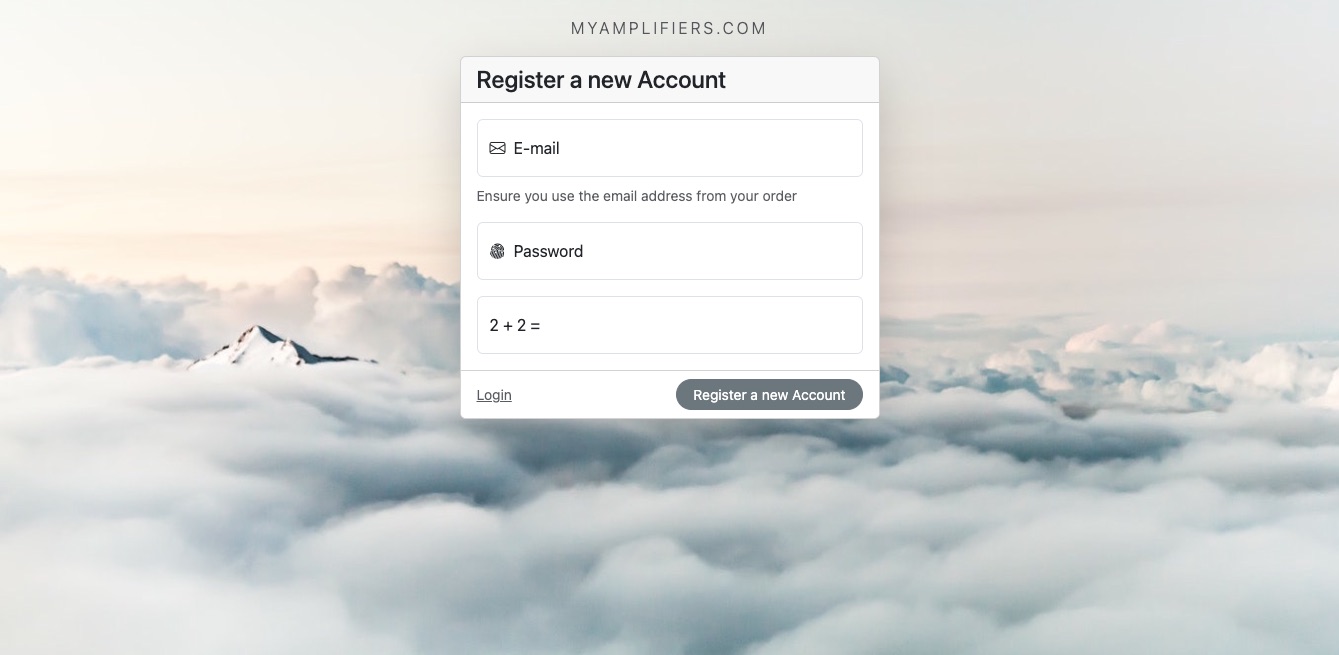
Enter your email address, ensuring it's the same address you used to place an order, and create a password. The password must contain at least 10 characters and include uppercase and lowercase letters, numbers, and symbols. To verify your registration, complete a short CAPTCHA test.
Check your inbox for a confirmation email containing your account credentials and a confirmation button. Click “Confirm Email” to verify your email address. If you don’t find the email, remember to check your spam folder.
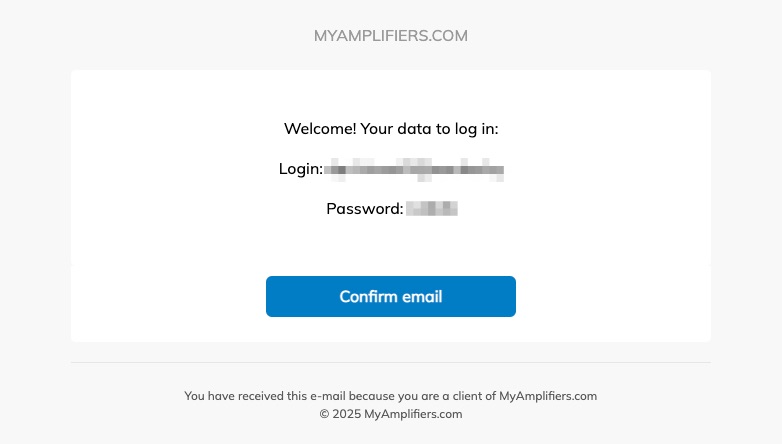
Log in to your new MyAmplifiers account by entering your registered email and password.
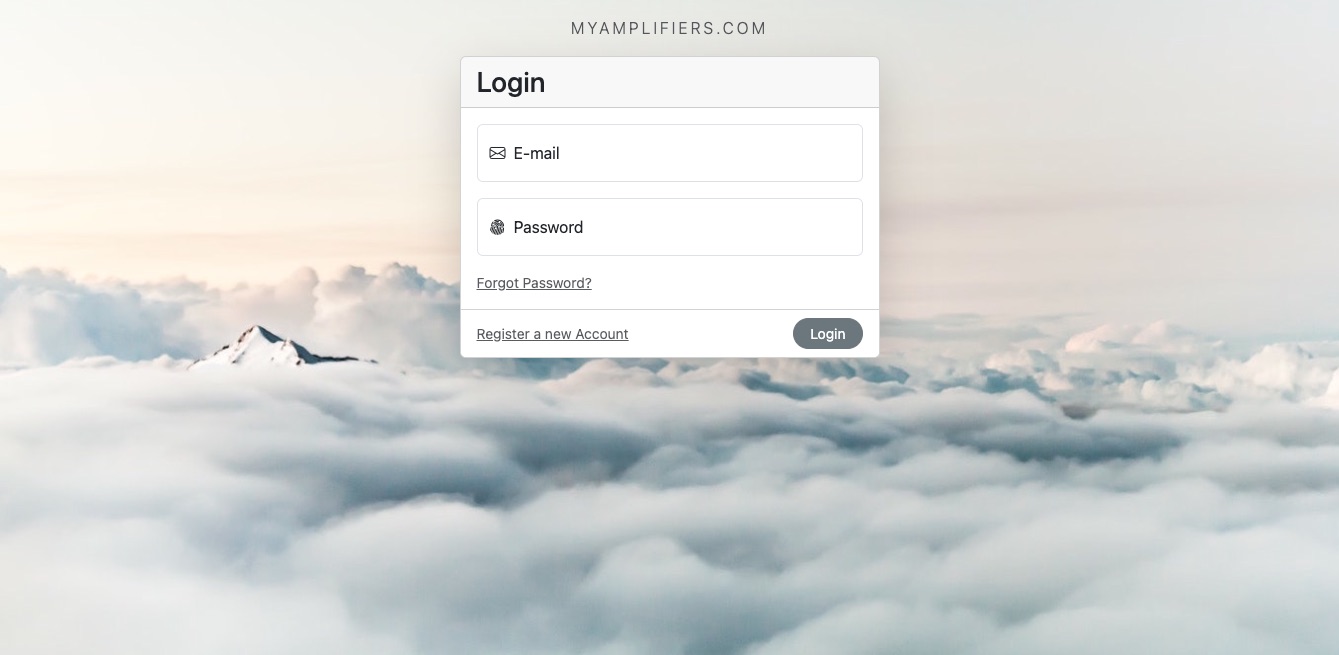
If you forgot your password, click the “Forgot Password” link, which will redirect you to the password recovery page. Enter the email address you used for registration and click the “Reset Password” button. Check your inbox for an email containing a new password.
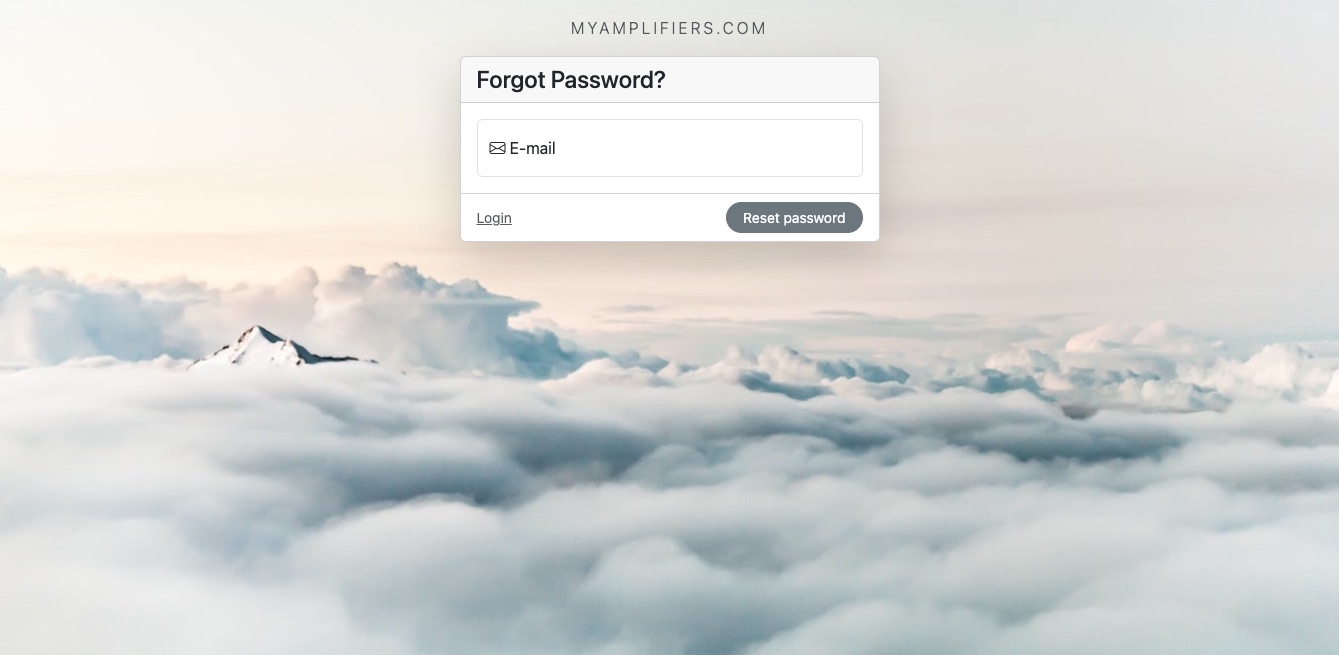
You can now make the most of MyAmplifiers.com!