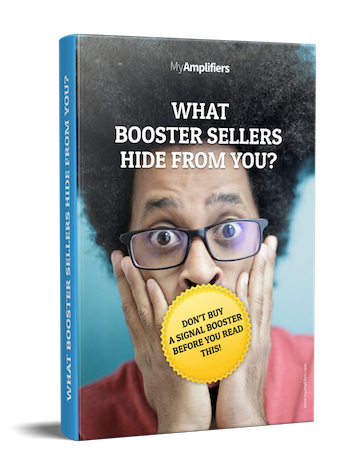It doesn’t matter whether you have a cool Android device, the latest iPhone model, or a world-famous Nokia 3310, your mobile phone shows signal bars on the screen. Right? But are you sure that you know what these bars exactly mean? And do they mean always the same things? Actually, that’s what we are going to talk about in this article. If it sounds interesting, just keep reading.
You may say that these bars shown on the display are an indicator of the phone signal power. However, it is only partially so as there can be several factors that can make this indicator change.
Have you ever noticed such cases when you and your friend, who uses the services of the same mobile operator as you, are in one location together but your smartphones show a different number of signal bars? Yes, it is highly likely that you both are connected to the same cell tower and your devices are using a signal of the equal quality and power but the number of bars can differ. Though it can seem weird there isn’t any standard approach to establishing the measurement for one bar. That’s a manufacturer who has to decide how many bars will be shown for each signal level.
However, one thing is true. As a rule, more bars mean a stronger phone signal.
If there are no interference or capacity issues, the more bars you have, the better your signal is. However, in the case of the above-mentioned issues, the shown bars may be not an indicator of the reliability of your connection.
It’s also crucial to bear in mind that when the coverage changes, not all smartphones show the changes immediately. Some models of mobile phones may need up to 15 minutes to update bars on their displays. As a result, when you are looking at the screen, it doesn’t mean that you always see accurate and relevant signal data.
How do smartphones measure signals?
Android and iOS devices use very different algorithms for calculating the power of a signal. While some devices take for measurements the signal coming from a carrier via a pilot channel that is transmitted constantly, some manufacturers apply additional parameters for measuring the signal. Among these factors, we can name not only the loading of the network but also interference and other issues that could have an impact on the quality of your connection.
Signals are measured in decibel milliwatts (dBm). But depending on the underlying technology, the measure of a signal that we will classify as a good one slightly differs. For the LTE network, 120 dBm reference signal received power (RSRP) is a good level, for UMTS a sufficient figure is 106 dBm RSCP (received signal code power).
By the way, you can measure a cell phone signal on your device on your own. The method to do it varies on different smartphones. For example, if you have an iPhone, you need to dial *3001#12345#* to get access to the field test menu.
Is it possible to make your signal stronger?
It is completely okay that the power of your signal constantly changes. But it can become a total disaster if at your home or in your office, your signal is permanently poor.
The good news is that you can cope with this disaster even without any special physical efforts from your side. You just need to order a signal booster that is compatible with your operator and that is intended for amplifying the signal that you have problems with.
Repeaters also have different coverage areas. That’s why you need to be very attentive and to take into account the peculiarities of your building.
After you place an order, in a couple of business days your booster will arrive and you will get the possibility to forget about any signal issues that you used to have.
It seems rather simple, doesn’t it? And it is really so. If you have any questions or need any assistance, do not hesitate to contact our team.