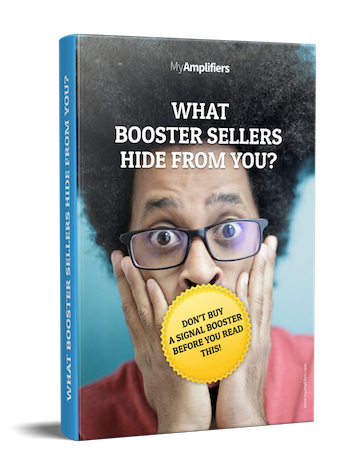Cell phones have become an important part of our day-to-day life. But, have you ever wondered "How can I test my cell phone's signal strength?" Some people might think that phone signal strength depends on the number of bars which is shown on the notification bar. But that's not completely true. The bars are actually standards for each and every particular device. So, you can't compare signal strength of two phones depending on the number of bars. You may have seen that sometimes even with one bar, you network strength is quite good and sometimes four bars can't give you the signal strength which you expect.
You should measure your phone's signal with decibels (dBm) to accurately determine the strength. The signal strength readings are negative values (-40, -90 etc) but in some phones they may be shown in positive values. What should you do? Don't worry; just put a "-" sign before it. The close the number is to zero, the better signal the device is receiving.
Without any further delay, let's look at simple ways to test cell phone signal strength.
How to test signal strength on Android devices

If you are an Android user, then testing your phone's signal strength is just a piece of cake. You just need to navigate through the menu and voila, you have found it.
You just need to follow the steps mentioned below. Note that different android OS and different models may have different menu types.
- Go to settings
- Scroll down to the bottom and click on About Phone
- Then click on phone status/status/info
- Click on Sim Status (this option may not be available in all devices)
- You can see your signal strength in the "signal strength" option.
There are also many third party apps, available in the Google Play Store which allows you to test cell phone signal strength. Network Cell Info Lite, Signal Strength Checker, Coverage are very good to determine accurate results. You can also contact your customer service if necessary.
How to test signal strength on iOS devices

For testing on an iPhone you need to access the phone's "Field Test Mode" first. If you own an iPhone which is running on iOS 9 or newer, you need to follow the steps mentioned below in order to access it.
Note: iOS 11 may not allow your device to access Field Test Mode
- Go to your settings
- Go to Cellular
- Tap on cellular data options
- Turn off the "Enable LTE status"
NOTE: In iPhone X, it is recommended not to turn off your LTE or else you won't get accurate ratings.
Now your phone is in Field Test Mode. So, let's proceed to the next steps.
MAKE SURE THAT YOUR WI-FI IS TURNED OFF.
- Dial *3001#12345#*
- Press Call
You will now see a menu which may be different for different devices. Actually it depends on the chipset of your phone. But how do you know what is your device's chipset? Don't worry, we've got you covered. Simply follow these steps:
- Go to settings
- Tap on General settings/General
- Click on About
- Scroll down to Model and click the model number. You will see a 5-digit code which determines your processor.
*Below is a list of iphone models and their chipsets*
| Phone | Qualcom | Intel | Other |
|---|---|---|---|
| iPhone X | A1865 | A1901 | A1902 |
| iPhone 8 | A1863 | A1905 | A1906 |
| iPhone 8 plus | A1864 | A1897 | A1898 |
| iPhone 7 | A1660 | A1778 | A1779 |
| iPhone 7 plus | A1661 | A1784 | A1785 |
| iPhone 6s | A1633 | A1688 | A1700 |
| iPhone 6s plus | A1634 | A1687 | A1699 |
| iPhone 6 | A1549 | A1586 | A1589 |
| iPhone 6 plus | A1522 | A1524 | A1593 |
| iPhone SE | A1723 | A1662 | A1724 |
If your phone is running a Qualcomm chipset then you need to follow the steps mentioned below:
- Press on "1x EV-DO"
- You will find your phone rating in "RX AGCO" option
- It is necessary to restart your phone if you want to return to that menu again.
If your phone is running an Intel chipset then you need to follow the steps mentioned below:
- Press on "LTE"
- Tap on Serving Cell Measure/Serving Cell Meas
- You will find your rating in "rsrp0".
*Other refers to different chipsets which are available in the market. They may work with the same method as well*
How to test signal strength on other devices
There are obviously other operating systems which we haven't mentioned above. So, to find a test method you may click on the link below:
What should you do if you signal strength is not good
We have now learnt about how to test cell phone signal strength. But, what if network speed is super slow? Slow network may be a problem for many people. If you are receiving slow network and want to boost your network speed, you are in the correct place. We have best Network Boosters which you will find in the market. But before buying one you should learn about How to improve 4G signal at home?
Check out our best sold Network Booster by clicking here.
If you have any queries, don't hesitate to contact us.