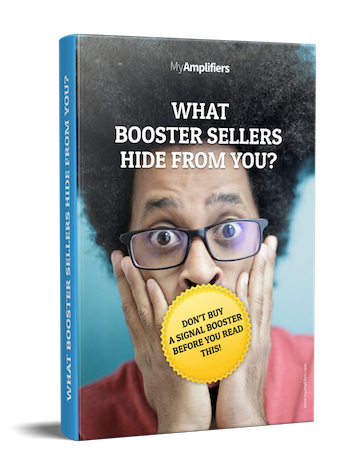Smartphones have become an integral part of us and we can't even imagine our lives without them. It's also common that everyone uses different network operators for their smart phones. But, do you know that your phone might get locked with a particular network if you are using it for a long time. Therefore, at the time of sim changing or selling your phone to somebod, a different network won't work on your phone. What should you do then? Don't worry, in this article we will be sharing with you guys some of the simplest ways to know if your phone is unlocked or not.
There are many different ways for how do I know if my phone is unlocked and there are also different methods for both Android and iOS devices. We will start with Android first.
Is my Android phone unlocked?
There are mainly two ways for checking on Android devices without using any third party apps- one simple way and one comparatively complex way.
Method no.1
- At first, go to settings.
- Go to Connections or Mobile Networks.
- Click on Networks/Mobile Networks/Cellular Networks depending on your device model and android OS it's running.
- Select Network Operators and wait for sometime so that your phone can search for available networks(your mobile data will be turned off in this on-going process).
Now you will come across two different scenarios.
If more than one available networks appear then your phone is probably unlocked. In order to make sure, try making a call from a network.
If only one network appears in the result or if Search Networks option is unavailable, then it is most likely that your phone is locked to a particular carrier unless your phone has any technical problems.
That was the simple way but the problem with this method is that its not fully accurate. That's where the complex process comes into play. As mentioned, it's more complicated than the previous one it will give you a final answer whether your phone is unlocked or not.
Method no.2
This method requires two SIM cards with different carriers.
- Start by turning off your phone's power.
- Remove your phone's SIM card with a removal tool. If you are using an older version phone then you might have to remove the battery first before removing the SIM card.
- Now replace the existing SIM card with the SIM card of a different carrier.
- Turn on your phone
- In most cases you will see the name of a different carrier at the top of your home screen.
- Try making a call
If the call connects then your phone is unlocked but if your phone fails to place a call and shows you a message that your phone is locked to a particular carrier then your phone is locked with the carrier of the previous SIM card.
Is my iPhone unlocked?
Like Android devices, iPhone devices have two main methods(one simple and a complex one) to check if your phone is unlocked or not without using any third party apps. Let's start with the simple process first.
Method no.1
- At first go to Settings
- Go to Cellular
If you see a "Cellular Data" option under the Cellular menu then your iPhone is probably unlocked.
If you don't see Cellular Data option then it is most likely that your phone ie locked to a particular carrier.
But again, this process is not completely accurate. That's why we recommend you to try the second method as well to make sure that your phone is unlocked. It's a bit complicated but it will help you to reach to a conclusion.
And if you are concerned with your phone's network speed then you should consider looking at Simple ways to test your phone's signal strength?
Method no.2
This method requires two SIM cards with different carriers.
- Start by turning off your phone's power.
- Remove your phone's SIM card with a removal tool. If you are using an older version phone then you might have to remove the battery first before removing the SIM card.
- Now replace the existing SIM card with the SIM card of a different carrier.
- Turn on your phone
- In most cases you will see the name of a different carrier at the top of your home screen.
- Try making a call.
If the call connects then your phone is unlocked but if your phone fails to place a call and shows you a message that your phone is locked to a particular carrier then your phone is locked with the carrier of the previous SIM card.
How to unlock a Boost phone?
You might also wonder, "How do I know if my phone is unlocked" for boost phones. Well, the process is similar depending on your mobile's operating system. But before you can unlock your locked boost phone, your phone has to pass a couple of requirements.
- 1. Your account must have been active for at least 12 months.
- 2. Your account must be in good standing.
If you meet these requirements listed above, call 1-888-BOOST-4U to unlock your Boost phone.
How to unlock AT&T, Verizon and Sprint phones?
Now let's look at the different ways by which you can unlock AT&T, Verizon and Sprint phones.
To unlock your AT&T phone, first go to att.com/deviceunlock/ and select "Unlock your Device". You will need to fill and submit a form. Then you will receive a email with information about the status of your request.
Verizon prepaid and postpaid mobile phones remain locked for 60 days after their plan activation. In that time period, you can't unlock your phone. Your phone will be unlocked on that 60-day mark.
Sprint customers can unlock their postpaid cell phones by calling their customer service line at 888-211-4727.
How to unlock your locked phone?
You have now learnt about many things and you won't have to ask "How do I know if my phone is unlocked". Now it's time for you to learn how to unlock your locked phone.
If your contract with the carrier has ended then you might contact your carrier for an unkock. You can also unlock a new phone if it wasn't purchased under any EMI contract. If you’re buying a used locked phone from the original owner, have them unlock the phone before you pay for it.
Unlocking your phone was cool but what to do if your cell phone signal is super weak. Then you might want to use a phone signal booster. We recommend you to try out this product and we ensure that you won't be disappointed.