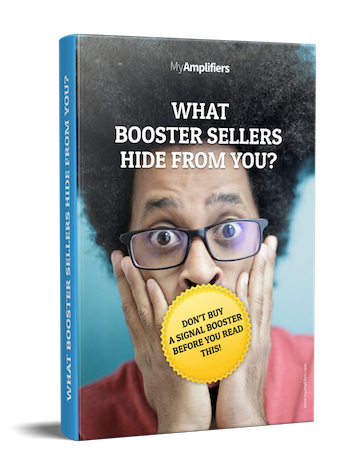You’ve invested in a 4G signal booster with an external antenna, but you’re not seeing the improvements you expected? In fact, the best signal location depends on several factors, including mobile network coverage, cell tower location, and antenna direction. This guide goes beyond the basics, providing a step-by-step approach to find the nearest cell tower, locate mobile phone mast, and optimize your 4G antenna alignment. Let’s start!
Why does knowing the cell tower location matter?
Think of your 4G antenna as a directional microphone, but for radio waves. It receives signals from a specific direction, using its antenna gain to capture the strongest signal. In this case, that’s the location of your nearest cell tower. Properly pointing the external antenna captures the strongest signal, allowing the signal booster to amplify it more effectively. However, the signal isn’t just about distance—it’s about signal quality. This translates directly to:
- Little to no dropped calls and more consistent connectivity.
- Quicker downloads, smoother streaming, and faster browsing.
- Maximising your investment in your 4G signal booster.
- Faster response times, which are crucial for gaming and real-time applications.
mobile signal booster LCD-300GD
+ FREE Lightning Surge Protector
for China
4.9/5 — 278 Reviews
Tools and methods for locating cell towers
Several excellent resources can help you pinpoint the location of cell towers near you:
Online cell tower locator maps
OpenSignal is a popular platform that relies on user-submitted data to map cell towers and provide coverage areas information. It’s great for initial identification.
- Pros: User-friendly interface, extensive network coverage data.
- Cons: Accuracy depends on user contributions, data may not always be up-to-date. This could be due to obstructions.
CellMapper comes as a more technical option, offering detailed information about cell towers, including frequency bands and network operators’ IDs. This is crucial for selecting the right 4G antenna pointing.
- Pros: Comprehensive data, useful for advanced users. This data provides critical signal triangulation.
- Cons: Steeper learning curve, can be overly complicated for beginners. Overall, worth the effort!
Cell tower location app
Network Cell Info Lite is a powerful cell tower locator app that uses your cell phones’ radio frequency to identify nearby cell towers and display them on a map, in addition to real-time signal strength and frequency band information. It gives detailed signal levels and improves 4G signal antenna direction.
- Pros: Provides real-time data, displays technical information about cell towers, helps in fine-tuning antenna installation and antenna positioning.
- Cons: Requires location access, may drain battery life. Consider purchasing a dedicated signal strength meter for optimal results.
Signal Strength stands as a simpler cell tower locator app that displays your current signal strength and helps you locate mobile phone mast and nearby cell towers.
- Pros: Comes with a variety of tools for refining connectivity.
- Cons: Not that powerful and effective as Network Cell Info Lite.
Mobile network operator coverage maps
All major UK network operators—EE, Vodafone, O2, and Three—provide mobile network coverage maps on their websites. These maps give you a general idea of cell tower locations in your area, but they are less precise and often don’t show frequency band information.
- Pros: Official data from the network operators.
- Cons: Less detailed than dedicated cell tower maps, focuses on coverage areas, not precise cell tower locations or frequency bands. To make the best of your wireless network, use the correct settings.
- Advanced tip: After identifying towers located and their frequency bands, research your carrier’s supported bands. This informs antenna selection.
How to find your nearest cell tower and understand your signal?
To pinpoint the location of the cell tower that will best serve your 4G antenna, follow these tips:
-
Choose your tool
Select an online cell tower locator map or app. -
Enter your location
Input your address or current location into the map or app. -
Identify nearby towers
Look for cell towers within a reasonable distance, let’s take 5-10 km. The closer the cell tower, the potentially stronger the signal, BUT the frequency bands and your operator’s compatibility are more important than distance alone. -
Verify mobile network operator compatibility
Mare sure the cell tower supports your mobile network operator and the frequency bands your device uses. Different frequency bands offer different performance characteristics. Finding the right frequency can vastly improve 4G signal antenna direction. -
Bear barriers in mind
Assess potential blocks between your location and the cell tower. Such blocks can be, for example, buildings, trees, or hills. -
Validate the direction of the antenna
Use a compass or a compass app to check the direction of the antenna from your location to the closest cell tower.
Pointing your 4G antenna for optimal signal
Once you’ve identified the nearest cell tower and understood its frequencies, it’s time to align your antenna for maximum signal strength. How to do so efficiently? Read on!
- Antenna type matters
Consider the type of antenna you have. Yagi or panel antennas are highly directional and require precise 4G antenna ponting. Omnidirectional antennas offer wider network coverage but less antenna gain. Make sure your external antenna type matches your needs. - Use a compass and azimuth
Point 4G antenna towards the direction of the cell tower, using a compass to guide you. Pay close attention to the azimuth—the angle between north and the antenna direction of the cell tower. A slight misalignment can notably slash signal strength with directional antennas. - Fine-tune the pointing of your antenna
Slowly adjust the antenna’s direction while monitoring the signal strength and the frequency bands used on your cell phone. Look for the position that provides the most stable signal on the frequency bands you need. Remember to always improve 4G signal antenna direction. - Test at least several frequency bands
If possible, try to optimize for the specific frequency bands used by your mobile network operator that are most beneficial for your use. The right band can make a big difference in your data speed and is critical for 4G LTE. - Safe the antenna
Adjust the antenna in a suitable position to prevent it from moving. If necessary, use appropriate mounting hardware.
What ways can you use to overcome barriers?
Physical barriers exert a great negative impact on the operation of your antenna. Below are some tips to how to overcome such problems:
- Mount your external antenna higher up to overcome obstructions and improve 4G signal antenna direction. At the same time, remember to consider local regulations regarding antenna height.
- If blocks are unavoidable, try using a more powerful antenna with higher antenna gain. However, antennas like this are typically more directional and require even more precise alignment so research antenna specifications carefully.
- Try our various antenna types for difficult environments:
- Yagi antennas: Highly directional; best for a clear line of sight to a single tower.
- Panel antennas: Directional, but with a wider beam width than Yagi antennas.
- Log-periodic dipole arrays (LPDA): Offer wide frequency coverage and a wider beamwidth.
- Omnidirectional antennas: Suitable if multiple towers located are in different antenna direction, or if a directional external antenna is difficult to aim. Less antenna gain.
- Consider using a combination of antennas if necessary.
- Experiment with placement: Try different locations around your property to see if you can find a spot with a clearer radio signal path to the cell tower.
- Use high-quality, low-loss coaxial cable to connect your external antenna to the unit of your signal booster. But remember that long runs of cable can degrade the signal and decrease your mobile data speed.
Optimizing signal after installation
Even after you’ve installed and aligned your external antenna, it’s important to monitor the radio signal and make adjustments as needed:
- Keep an eye on your signal strength using a dedicated app. This will help you identify any drops in signal quality and troubleshoot potential issues. Regularly test your connection speed.
- Make sure that all cable connections are weatherproof and free from corrosion. Replace coaxial cables if they’re damaged.
- Periodically check the positioning of your antenna and make small fine-tunes as needed to maintain optimal signal strength.
- Be aware of potential sources of interference like other mobile devices and keep your external antenna and signal booster away from them.
Advanced tips: signal amplification and safety
While the focus of this article is on external antennas, remember that a signal booster amplifies the signal captured by the external antenna. Choose a booster that is compatible with your mobile network operator and the frequency bands in your area.
Also, ensure your signal booster is legal for use in the UK as some devices like this are non-compliant and can interfere with other wireless network.
Finally, follow the manufacturer’s instructions for antenna installation and operation. Don’t operate a signal booster if it is damaged and keep it away from heat sources and liquids.
Conclusion
Finding the nearest cell tower and correctly pointing your 4G antenna is the first step you can take to optimize the performance of your booster. Just make use of the tips provided and this guide and stay in touch with the world at any time.
FAQs
How accurate are online cell tower maps and apps?
The accuracy of these tools can vary as they often rely on user-submitted data. However, they can still provide a valuable starting point. For critical installations, verify the location with several sources.
Can I use a compass app on my cell phones to align my external antenna?
Yes, compass apps can be very helpful, especially when pointing a 4G antenna at the cell tower. Make sure to calibrate the compass app properly before using it, and be aware of potential magnetic interference.
What if there are multiple cell towers nearby? Which one should I point my 4G antenna at?
Generally, you should point a 4G antenna at the nearest cell tower that supports your mobile network operator and the frequency bands you want to use. However, it’s worth experimenting with different cell towers to pick up the strongest signal.
What should I do if I can’t get a clear line of sight to any cell tower?
If you can’t get a clear line of sight, try mounting your external antenna as high as possible. You may as well need to consider using a more powerful antenna with higher gain.
Are there any legal restrictions on the height of my external antenna?
Yes, there may be local regulations regarding the height of antennas. Check with your local council or planning department for more information before installation.
How do I know if my external antenna is working properly?
The best way to tell is to monitor the signal strength on your cell phones or using a signal monitoring app. If you’re seeing a significant improvement in signal strength after installing and aligning your external antenna, then it’s likely working as it should.