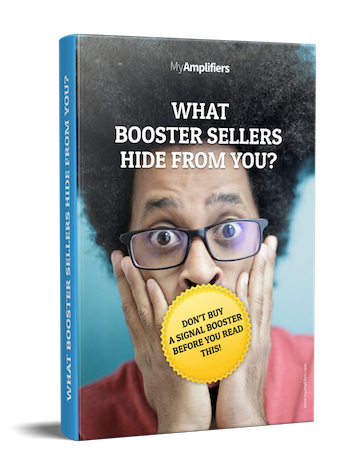If you’re looking to improve mobile reception, here’s a guide to help you. We’ll cover everything from simple tweaks to more advanced solutions to overcome weak 4G signal indoors and address poor reception inside.
Beyond a stronger signal: ways to improve your 4G signal indoors
Simple and quick fixes
- Window placement (phone/device)
Signals can sometimes penetrate windows better than walls. Try placing your phone near a window to see if it improves signal strength. - Elevated placement (phone/device)
Mobile signals tend to be stronger higher up. Placing your phone on a shelf or windowsill can sometimes help. - Restarting mobile device
A simple restart can refresh your phone’s connection to the network. It resets your network connection, similarly to toggling airplane mode on and off. - SIM card check
Ensure your SIM card is properly inserted and clean. A damaged or improperly seated SIM card will likely cause connectivity issues.
mobile signal booster LCD-300GD
+ FREE Lightning Surge Protector
for United States
4.9/5 — 278 Reviews
Network settings and device configuration
- Check the coverage map
Consult your mobile network operator (MNO)’s coverage map to understand the general signal strength in your area. - Carrier settings
Ensure your phone has the latest carrier settings updates. - APN settings
Verify your Access Point Name (APN) settings are correctly configured for your carrier. - Wi-Fi calling
If available, enable Wi-Fi calling to make calls over your Wi-Fi network when your cellular signal is weak. - Mobile hotspot
Utilize a mobile hotspot to connect your devices to a stronger cellular signal, potentially utilizing a device with better reception. - Check for software/firmware updates
Check that your phone has the latest software updates. Newest software versions often include optimizations and bug fixes relatable to cellular connectivity. - Background data usage
Limit background data usage by apps to conserve bandwidth and improve overall performance. - Mobile data usage
Control your data usage to avoid exceeding your data plan limits, which could lead to data throttling. - Mobile network settings
Ensure your phone is set to automatically select the best network available.
Addressing obstructions and interference
- Avoid obstructions
Building materials like concrete and metal can significantly weaken signals. Try moving away from thick walls or metal structures. The Faraday cage effect can completely block signals. - Wireless signal interference/electromagnetic interference (EMI)
Other electronic devices can interfere with your signal. Try turning off nearby devices that may be causing interference.
Explore advanced options, though with caution:
- Femtocell/small cell technology
A femtocell, also known as a small cell, connects to your broadband Internet and creates a localized cellular signal. Contact your mobile carrier to see if they offer this service. - Rooted phone (advanced tweaking, voids warranty)
Modifying your phone’s operating system can potentially allow for more advanced network settings adjustments, but it voids your warranty. - Android signal booster apps/iPhone signal booster tricks
Be wary of apps or tricks promising to magically boost your signal. Their effectiveness is often limited or non-existent. - DIY antenna
Building your own antenna is generally not recommended due to limited effectiveness, potential legal restrictions on signal boosters, and safety concerns.
Unconventional methods to be used with discretion
- Signal reflection.
Experiment with strategically placing reflective materials like foil to redirect signals toward your device. This is highly experimental and unlikely to produce significant results. - Signal refraction.
While less controllable, understanding that radio waves can bend around objects, the process known as refraction, might help you identify areas where the signal is unexpectedly stronger.
Understanding signal strength metrics
- Signal strength is measured in decibels (dB). Lower negative values indicate stronger signals. For example, -70 dB is better than -100 dB.
- Use your phone’s built-in signal strength meter or a third-party network analyzer app to measure signal strength in different locations.
- Create a signal mapping of your home to identify areas with the best and worst reception.
The nuclear option: consider these steps if nothing else works
- Contact a mobile carrier
If you suspect a problem with your network, contact your MNO for support. This will help to know if it’s a more general area problem or a more targeted one, if it’s a broader problem, it may not be your device's fault. - Change service provider
If you consistently experience poor mobile signal at home or in other important areas, consider switching to a different service provider with better coverage. - Terms of service
Be aware of your mobile carrier’s terms of service and any limitations on network usage. - A more reliable solution
If none of these fixes work, you might have a very bad signal, consider getting a 4G signal booster, it’s the most reliable method for improved connectivity at home.